Soniya Shah, Information Developer
May 30, 2017


What’s New in Vertica 8.1: Flex Tables Enhancements
Soniya Shah, Information Developer
May 25, 2017

Use MERGE to Update 1 Million Rows in 2 Seconds
Moshe Goldberg, Vertica System Engineer
May 22, 2017
Subscribe For Email Updates
Sign-up and select Vertica in your preferences to receive our monthly Vertica newsletter.
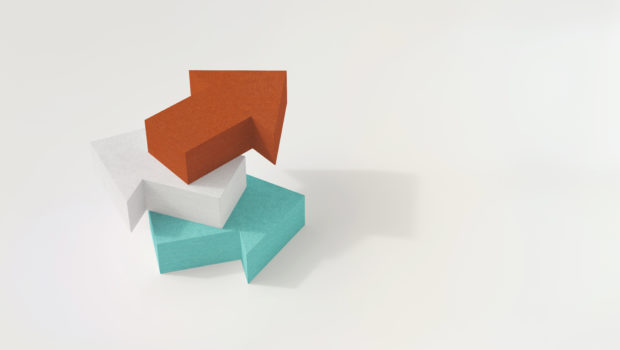
Query Optimization Using Projections
Sarah Lemaire, Manager, Vertica Documentation
May 18, 2017

Machine Learning Mondays: How Vertica Implements Efficient and Scalable Machine Learning
Soniya Shah, Information Developer
May 15, 2017

Soniya Shah, Information Developer
May 11, 2017

Soniya Shah, Information Developer
May 9, 2017

Machine Learning Mondays: Data Preparation for Machine Learning in Vertica
Soniya Shah, Information Developer
May 8, 2017
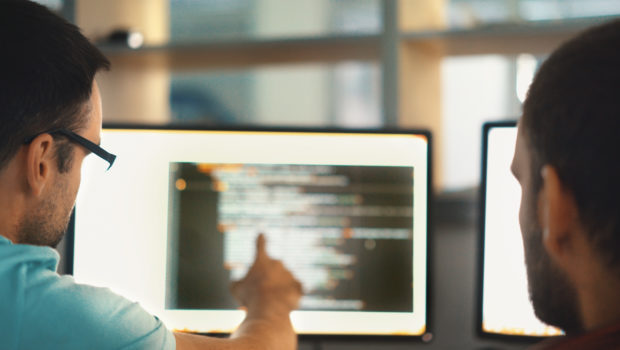
Using Hadoop Rack Locality to Boost Vertica Performance
Soniya Shah, Information Developer
May 4, 2017

What’s New in Vertica 8.1: Connecting to Vertica Updates
Phil Molea, Sr. Information Developer, Vertica
May 1, 2017


