Sruthi Anumula, Senior Database Support Engineer
September 19, 2023
Vertica Blog
Vertica Blog

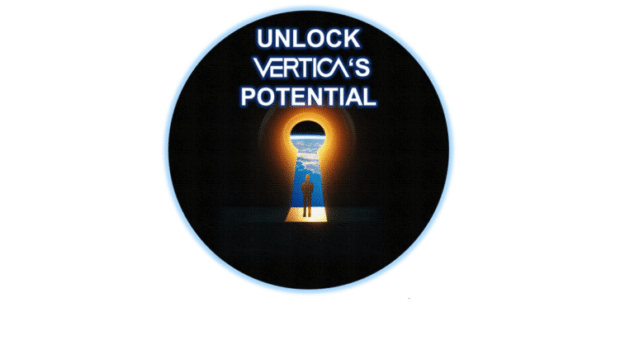
Vertica’s Server-Based Replication
Moshe Goldberg, Vertica System Engineer
July 28, 2023

Vertica and GitLab Integration
Amrita Akshay, Information Developer
April 29, 2022
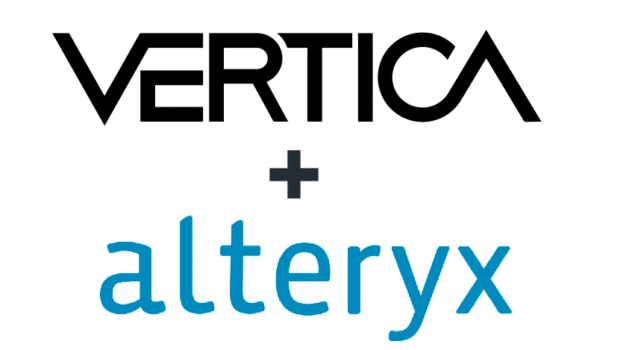
Amrita Akshay, Information Developer
October 29, 2021

AI, Machine Learning, and the Customer Experience in the 5G Era
Jeremiah Morrow, Senior Industry Product Marketing Manager
September 2, 2021

Announcing Vertica Eon 9.x Essentials Course
Herb Collins, Technical Consultant
November 13, 2019

In Loving Memory of Phil Molea
Soniya Shah, Information Developer
March 20, 2019

Soniya Shah, Information Developer
September 11, 2018

AHM(Ancient History Mark)が進まない場合の対処方法
Soniya Shah, Information Developer
June 18, 2018

Understanding Vertica Query Budgets
Soniya Shah, Information Developer
June 13, 2018

Soniya Shah, Information Developer
May 15, 2018



