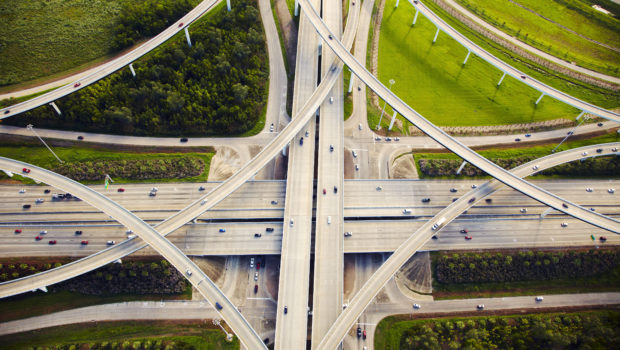What is Eon Mode Beta?
In Vertica 9.0.1, Eon Mode Beta, the separation of compute and storage, continues on Amazon Web Services S3. Eon Mode Beta was introduced in Vertica 9.0 to capitalize on cloud economics, while still enjoying the fast query processing for which Vertica is known. The new architecture of Eon Mode Beta allows Vertica to scale elastically, adapting to various workloads.Architecture Overview
In Eon Mode Beta, the physical architecture allows you to store your data in one location while varying the number of nodes connected to that location. You can adjust the size of your cluster without interrupting workloads, and add and remove nodes based on your database needs. There are a few important terms to understand when thinking about the architecture:• Communal Storage: Instead of storing data locally, Eon Mode Beta uses a singular communal storage location for all data, currently implemented as an S3 bucket.
• Shards: You define the number of shards for your database when you create the database. Shards are segments of the data in your communal storage location. The number of shards is typically equal to the number of nodes in the cluster when scaled down to its lowest expected size. Each node in your cluster also subscribes to a secondary shard of the communal storage to ensure that if a node goes down, all data is available on the remaining nodes.
• Depot: The depot is a cache-like component of each node that maintains a local copy of data associated with a shard that a node subscribes to. Shards can be larger than the depot size, so the depot may cache only the most recently used files. There is no use of buddy projections in Eon Mode Beta.
• Data Storage: Eon Mode Beta does not use the WOS. Instead, COPY statements write to ROS files in a node’s depot and in S3 communal storage.
What is new in this release?
Elastic Throughput Scaling is a benefit of Eon Mode Beta over Enterprise mode, where you cannot add or remove nodes rapidly to your cluster. Query throughput increases as you add nodes to the cluster. In 9.0.1, there are throughput increases from the previous version.With this release, you can use admintools to create a database in Eon Mode Beta. Previously, this option was available only through the command line and Management Console with Provisioning. You can now use the ALTER TABLE command to add and remove columns from tables. Previously, this was only available in Enterprise Mode. As a storage administrator, you can also use MC to view the path for the Depot.
This release also helps you reduce AWS infrastructure costs in a few ways, including:
• Vertica ORC and Parquet loaders were optimized to reduce API calls to S3, which improves load performance.
• You can use AWS instance storage for the Vertica Catalog. Like the Depot, the Catalog can automatically upload to S3.
• MC provisioning uses AWS tagging to label instances that it creates. As an administrator, you can manage costs using the AWS cost explorer.
We’ve also added new catalog functions and system tables to make syncing even easier:
• SYNC_CATALOG synchronizes the catalog to shared storage to allow revive of the current catalog version.
• CATALOG_SYNC_STATE system table indicates the last time a node synchronized its catalog.
• CATALOG_TRUNCATION_STATUS system table indicates how far behind a catalog version is after you revive a cluster.
How can I get started?
Interested in getting started with Eon Mode Beta? Creating a test environment has never been easier. Use the Vertica Management Console with Provisioning, found in the AWS Marketplace with Vertica 9.0 and later, to create a free Community Edition three-node cluster and start evaluating Eon Mode Beta for your variable workload needs.While Vertica does not provide technical support for Eon Mode Beta users, we encourage you to use the VerticaBeta Forum to ask and answer questions about operating Vertica in this new mode.
For more information, see Using Eon Mode Beta in the Vertica documentation. You can try Vertica in Eon Mode Beta here.